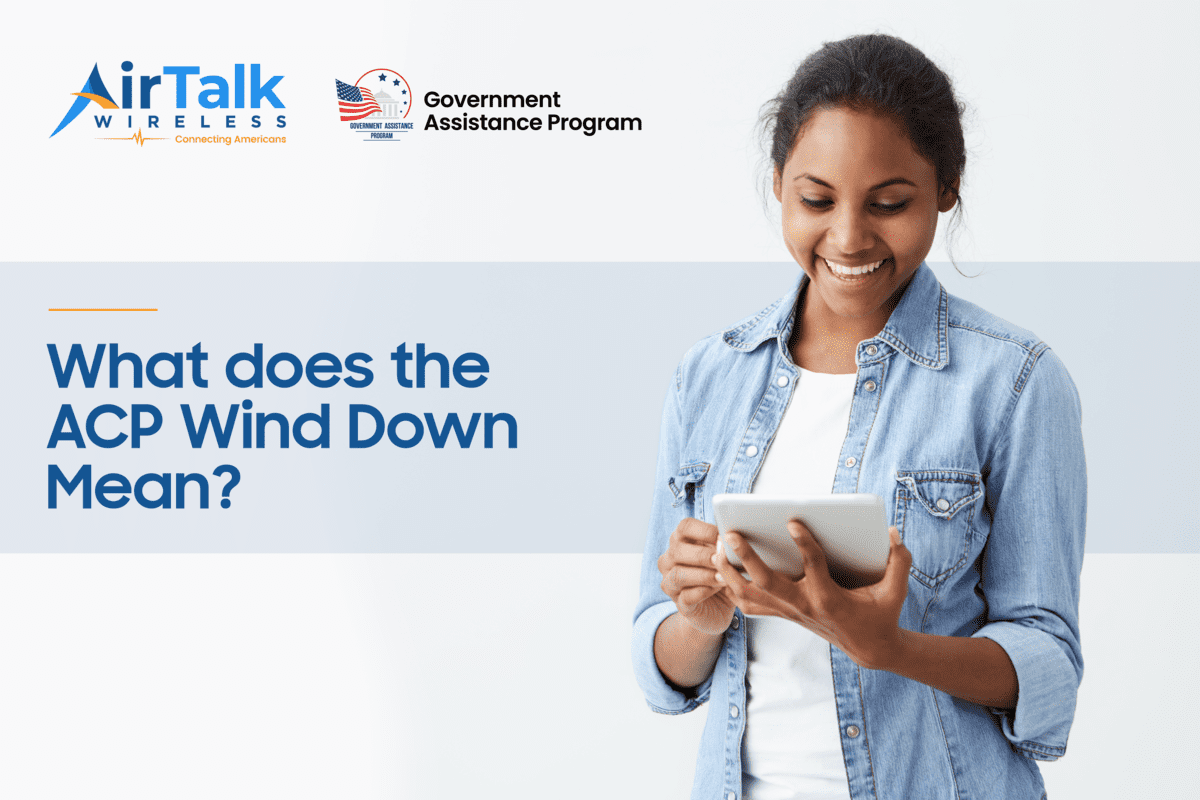An Easy Way To Apply For Free Laptop Online You May Not Know
If you are a low-income individual or a member of a struggling household, possessing a laptop may make a significant impact. From online schooling to remote work and accessing critical services, having a dependable device is more crucial than ever.
The good news is that some programs allow you to apply for free laptop online. This tutorial will show you how to qualify and acquire one with ease.
1. Is It Possible to Apply for Free Laptop Online Near Me?
While laptops are pricey and few organizations provide them for free, you may apply for a free one, particularly through government-supported programs such as the Lifeline program. First
Lifeline collaborates with certain service providers to connect qualified low-income individuals. So, if you qualify, you may receive a low-cost or even free device along with internet services—just look into what’s available in your region and apply online.

2. Lifeline Program – A Legitimate Way to Get a Free Laptop
The Lifeline program is one of the most secure and reputable ways to receive a discounted or even free laptop. The following is vital information you should know:
2.1 What is Lifeline?
The Federal Communications Commission (FCC) launched the Lifeline program in 1985. It is now handled by the Universal Service Administrative Company (USAC).
The initiative was established to assist low-income people and families in remaining connected. To do that, it provides discounts on phone and internet services, making it more economical to use essential communication tools for business, education, healthcare, and everyday life.
Lifeline offers a monthly savings of up to $9.25 to qualifying subscribers. If you live in tribal areas, your monthly discount climbs to $34.25.
2.2 How Does Lifeline Work?
The Lifeline program helps eligible households afford vital communication services by offering a monthly reduction on phone or internet rates.
Moreover, Lifeline partners with recognized providers nationwide, including TAG Mobile, AirTalk Wireless, to provide these benefits.
Also, many of these companies supply free government devices, such as a mobile phone, laptop or tablet. The availability of gadgets might vary.
2.3 Who is Eligible?
You must first fulfill Lifeline’s qualifying requirements to get a free government device. You can qualify in any of two ways:
First, you are eligible for Lifeline if your gross household income is at or below 135% of the Federal Poverty Guidelines. These criteria are revised annually and vary according to household size and location.

Alternatively, if you or someone in your home participates in any of the following qualified government programs, you are also Lifeline-eligible:
- Supplemental Security Income (SSI)
- Supplemental Nutrition Assistance Program (SNAP/EBT)
- Medicaid
- Federal Public Housing Assistance (FPHA)
- Veterans Pension and Survivors Benefit
If you live on tribal territories, you may also qualify through other programs, such as:
- Tribal TANF
- Bureau of Indian Affairs General Assistance
- Head Start (if income requirements are met)
- Food Distribution Program on Indian Reservations (FDPIR)
3. How to Apply for Free Laptop from Government Online?
To apply for a free government laptop online, select a reliable carrier. Then, prepare the necessary documentation, such as income or program evidence. Finally, submit your application per the provider’s instructions.
3.1 Go for a Reputable Provider
When it comes to dependable Lifeline services, TAG Mobile is an ideal option. As an FCC-authorized Lifeline carrier, the company has helped millions of Americans stay connected without the hassle of contracts or excessive fees.
Notably, TAG Mobile stands out since it includes various devices in its Lifeline plans. Although availability varies by ZIP code, qualifying individuals may obtain a free laptop. However, these devices are in high demand and sometimes sell out.
If laptops aren’t accessible, there are good alternatives such as Lifeline free tablets, smartphones, and even bundles with both a phone and a smartwatch.
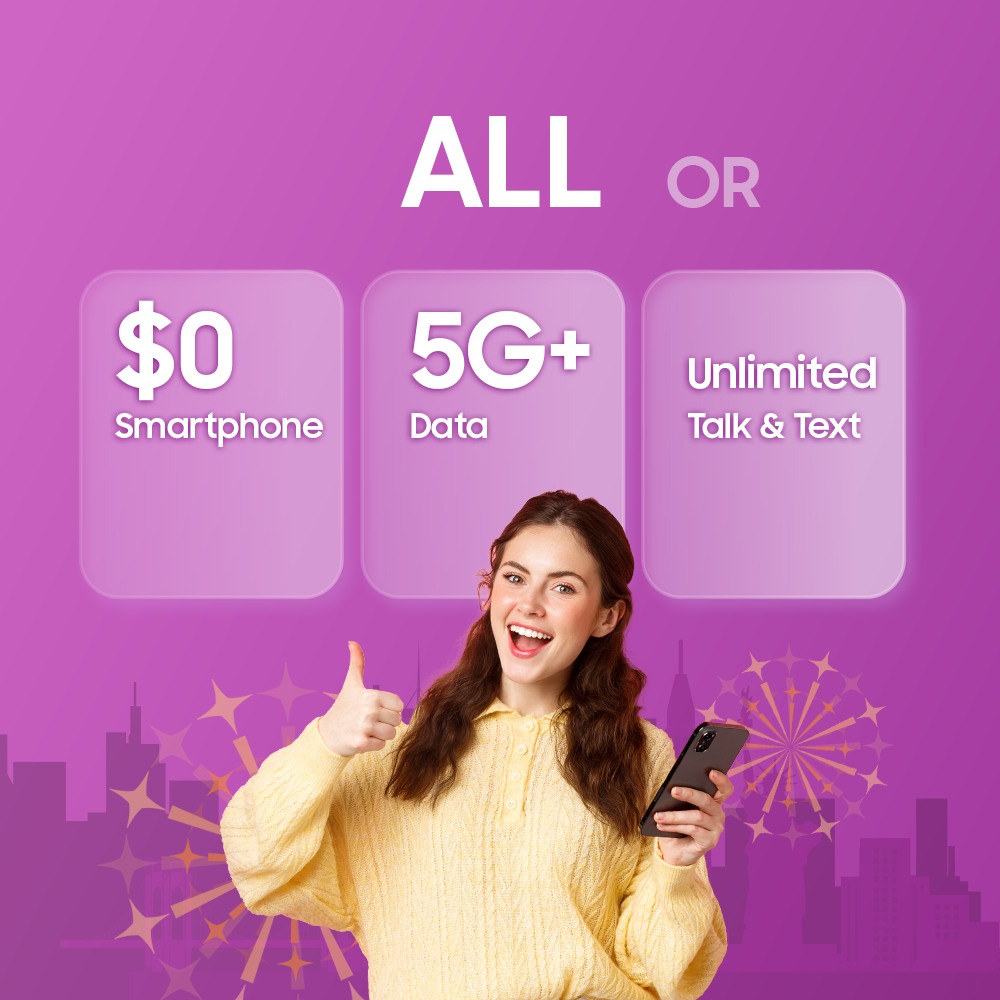
3.2 Prepare Documents
Regarding how to apply for free laptop from government online, you must present documentation that you satisfy the qualifying requirements if required by your state. Preparing these documents in advance will make the procedure faster and smoother.
- Proof of program participation (benefits letter or ID card)
- Proof of income (tax return, pay stubs, or benefits statement)
- A valid ID and address
3.3 Follow the Instructions
To apply for free laptop online for students or to do other everyday tasks through TAG Mobile’s Lifeline program, follow these steps:
- Step 1: Go to tagmobile.com and enter your ZIP code to see if Lifeline services are available in your area.
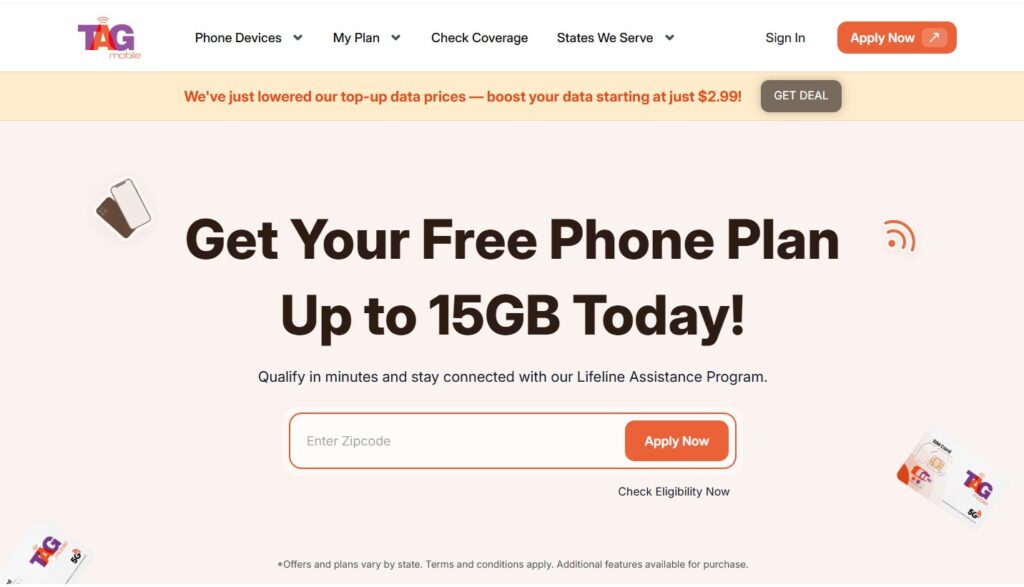
- Step 2: Review the plan options and pick the one that works best for your needs, just keep in mind that plans differ from state to state.
- Step 3: Browse the available devices. You might be eligible for a free or discounted device based on your location and current offers. For example, Californians may get a Chromebook 4 at no cost (typically sold at about $59.00).
- Step 4: Fill out the application form with accurate personal details. If required, upload documents to show you meet the eligibility criteria, like proof of income or benefits.
- Step 5: Submit your application. Once TAG Mobile and the National Verifier approve it, your selected device will be shipped directly to your address.
4. Best Alternatives to Free Government Laptops
Cannot find a free laptop in your area? Don’t worry, you can choose from various phones and tablets. These devices all come with excellent features to fulfill your requirements.
4.1 Free Government Phones
| Phone models | Price on TAG Mobile | Retail price |
| Nokia 2760 Flip | Free | |
| Nokia G300 5G | Free | |
| FOXXD A67L | $4.99 | |
| Apple iPhone 11 | $130.52 | |
| Wingtech REVVL 6 Pro 5G | $44.99 |
4.2 Free Government Tablets
| Tablet models | Price on TAG Mobile | Retail price |
| Samsung Tab A7 Lite | $52.95 | |
| iPad 3 | $8.95 | |
| Samsung Galaxy Tab A 2018 | $30.95 | |
| Samsung Galaxy Tab A 2020 | $34.00 |
Note:
- While some of these solutions may not be entirely free, they are still far less expensive than you would pay in a retail store.
- Prices shown depend on current promotional offers and may vary based on location, availability, and time of application.

Conclusion
Access to technology should not be a luxury. Luckily, some federal programs now allow low-income people to apply for free laptop online. Whether it’s for education, a job, or staying connected, these projects provide actual help when you need it most.
Don’t pass up this opportunity, explore your alternatives and apply immediately through TAG Mobile to improve your future.