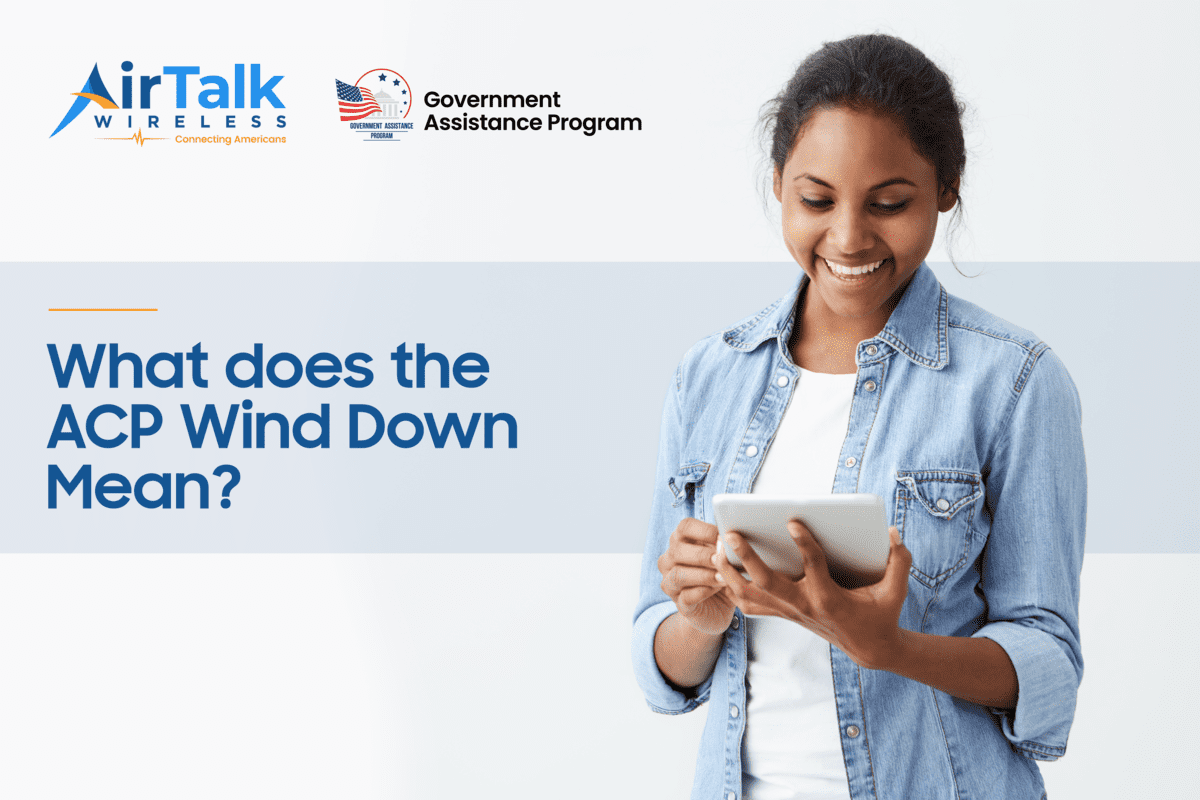How to Lower Phone Bill to $0 With Lifeline Program [Latest Guide]
Can I lower phone bill? Yes, it’s possible to lower your phone bill without losing service quality. You can save money by switching to cheaper plans, using family bundles, or taking advantage of autopay and discount programs. For those on a tight budget, government-backed programs like Lifeline can even reduce costs to $0.
In this guide, you’ll learn how to lower phone bill, compare options for families, seniors, and low-income users, and follow simple steps to cut your monthly expenses today.
1. How to Lower Phone Bill With Simple Carrier Adjustments
One of the easiest ways to lower your cell phone bill is by adjusting the plan you already have. Carriers often charge for features you don’t use, and small changes can save you money each month. Below are simple steps you can take to cut costs without losing service quality.
1.1. Switch to a Cheaper Plan
Many people pay for more data or extras than they actually use. You can save by moving to a cheaper plan:
- Prepaid vs. Postpaid: Prepaid plans often cost less than postpaid contracts. They give you more control since you pay only for what you use.
- Family or Multi-Line Bundles: Adding family members or friends to the same plan can reduce the price per line.
- Comparison Tools: Use online tools to compare plans from different carriers. Even switching to another provider may cut your bill in half.
1.2. Reduce Data Usage
Data is one of the biggest drivers of high phone bills. By lowering your monthly data use, you can qualify for cheaper plans.
- Use Wi-Fi Calling: Connect to Wi-Fi at home, work, or public places for calls and video chats.
- Download in Advance: Save music, videos, and maps on Wi-Fi instead of streaming on mobile data.
- Monitor Streaming Apps: Video and social media apps use a lot of data. Lower video quality settings or limit background usage.
1.3. Take Advantage of Discounts
Carriers and employers often provide discounts that many customers don’t know about.
- Autopay & Paperless Billing: Enrolling in autopay or choosing paperless bills often saves $5–10 per month.
- Special Discounts: Students, military members, and seniors may qualify for reduced rates.
- Employer or Association Perks: Some jobs or unions offer carrier discounts as part of employee benefits.
- Participate in government assistance programs: If you qualify for the Lifeline program, you can lower your cell phone bill to $0.

2. Lifeline Program: The #1 Way to Lower My Cell Phone Bill to $0
The Lifeline program is the most reliable way for US low-income households, seniors, and Tribal residents to reduce or even eliminate their phone bills. Unlike carrier promotions that often come with hidden fees or contracts, Lifeline is a federal program that provides ongoing support if you qualify.
With Lifeline, you can lower your monthly costs to $0 while still keeping access to essential communication services.

2.1. How Does Lifeline Work with Eligible Users
Lifeline provides direct subsidies each month to help you pay for phone service. Instead of paying full price, eligible users receive discounts applied to their bill through approved providers.
Monthly services subsidies of the Lifeline program include:
- Up to $9.25 monthly subsidy for eligible households nationwide.
- Up to $34.25 subsidy for residents living on Tribal lands.
Besides saving on monthly service, Lifeline providers also give options like free or discounted smartphones, tablets, and even laptops with unlimited text, talk, and data. These extra benefits are one of the best ways to cut costs on the phone bill down $0.
2.2. Who Qualifies for Lifeline in the U.S?
You may qualify for Lifeline if you meet the income or program requirements.
- Income-Based Eligibility: Household income at or below 135% of the Federal Poverty Guidelines.
- Program-Based Eligibility: Enrollment in programs such as Medicaid, SNAP, SSI, Section 8 Housing, or Veterans Pension.
- Tribal Programs: Residents of Tribal lands may qualify through Tribal TANF, FDPIR, or Bureau of Indian Affairs Assistance.
Tips: Before applying through a Lifeline provider, you should verify your eligibility on the official USAC Lifeline website.
If you’re part of one of these groups, Lifeline can reduce your bill to almost nothing and provide access to a free or discounted device.
>>> Read more: Free SIM Cards with Free Data: Get One With Free Phone Plan [Latest Guide]
3. Step-by-Step: How to Lower Your Phone Bill with Lifeline Providers
Applying for Lifeline is simple if you follow each step carefully. Here’s how you can reduce your monthly costs and get connected with TAG Mobile.
Step 1: Check Your Eligibility
Confirm that you qualify based on income or participation in a government program such as Medicaid, SNAP, or SSI. Tribal residents can also qualify through specific Tribal assistance programs.
Step 2: Visit TAG Mobile’s Website
Go to tagmobile.com. Enter your ZIP Code and click “APPLY NOW” to continue.
Step 3: Select Your Plan
After entering your ZIP Code, you’ll see which plans you qualify for. Review the available Lifeline packages. Click “SELECT NOW” to move forward with your application.
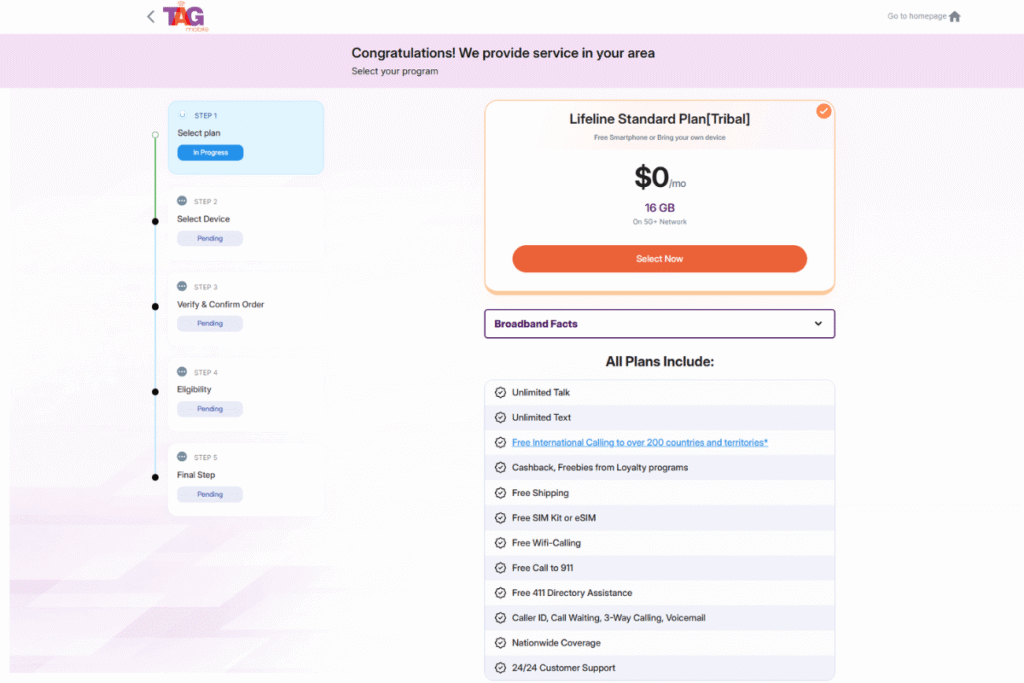
Step 4: Choose Your Device or BYOD options
Pick a free device, such as a basic smartphone, or upgrade to a discounted iPhone, Samsung, or tablet.
If you already have a phone, you can also use the Bring Your Own Device (BYOD) option. Then, verify your device by entering your IMEI.

DISCLAIMER: The government does not cover device costs, only basic service through Lifeline. Any free or discounted devices, upgrades, or top-ups are limited-time TAG Mobile offers and may vary by state, eligibility, and availability. Terms and conditions apply.
Step 5: Upload Documents
You may need to provide:
- A government-issued ID.
- Proof of participation in a qualifying program (Medicaid, SNAP, SSI, etc.).
- Proof of income if you apply through the income rules.
Note: If the system cannot automatically confirm your eligibility, these documents are required to finish the application.
Step 6: Submit Application & Wait for Approval
Most applications are approved within 30 minutes if your details are verified automatically. If manual review is needed, the process may take 3–4 business days.
Step 7: Receive Your Phone or eSIM/SIM Card
Once approved, you will receive either a free or discounted phone shipped to your address, which includes an activated eSIM/SIM card.
Delivery usually takes 7–10 business days. Your package includes setup and activation instructions so you can start using your service right away.
>>> Read more: Top 10 Best Lifeline Phones You Can Get For Free
4. Why TAG Mobile Is a Top Lifeline Provider
TAG Mobile is one of the most trusted names for people who want to cut their phone bill to zero through the Lifeline program. Many applicants prefer TAG because the process is quick, the devices are reliable, and the service covers both city and rural areas.
- Fast approval: Most applications are reviewed and approved within 30 minutes if your information can be verified online.
- Free shipping: Once approved, your device is shipped at no cost. Most users receive their phone in 7–10 business days with full tracking.
- Wide device selection: TAG Mobile offers both free phones for basic use and upgraded smartphones for a small co-pay. Choices may include Android models, iPhones, and even tablets.
- Reliable coverage: The service works across the United States, including in Tribal and remote regions where other providers may have weaker networks.
With these features, TAG Mobile remains a top choice for Lifeline users who want affordable service and dependable support.

5. FAQs About Lowering Your Phone Bill
5.1. How do I get my phone bill cheaper fast?
The fastest way is to switch to a prepaid plan or apply for the Lifeline program if you qualify. Prepaid plans cut out hidden fees, while Lifeline can reduce your bill to zero.
5.2. Is Lifeline really free?
Yes. Lifeline covers the cost of monthly service, which means you get free talk, text, and data. Some devices are free, while others may require a small co-pay.
5.3. How do I get my phone bill cheaper?
You can get a lower phone bill by choosing a smaller data plan, using Wi-Fi more often, or taking advantage of discounts like autopay. Lifeline is another option if your household income qualifies.
5.4. How do I make my phone bill go down?
Start by reviewing your plan. Remove extras you don’t use, switch carriers if needed, or apply for Lifeline. Even small changes like paperless billing can reduce your monthly cost.
Final Words
Learning how to lower phone bill is easier than most people think. You can adjust your carrier plan, use discounts, or apply for the Lifeline program if you qualify. Lifeline remains the best way to lower my cell phone bill to $0, especially for seniors, students, and low-income households.
Start by checking your eligibility, pick a reliable provider like TAG Mobile, and apply online in minutes. Don’t wait, cut your costs now and enjoy the same reliable service at a fraction of the price.