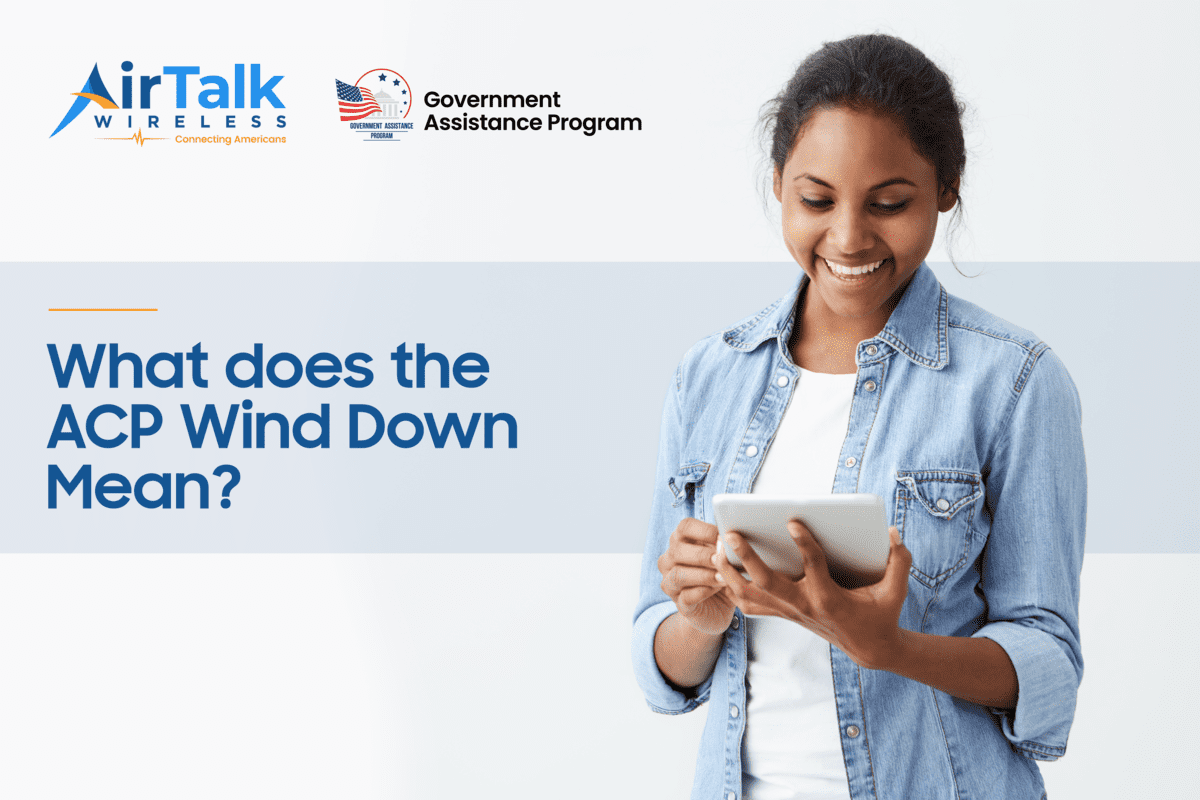Can I Receive a Free Laptop with Medicaid? Here’s the Truth and a Better Option
Can I receive a free laptop with Medicaid? The answer is no, you won’t get a laptop directly through Medicaid or Lifeline. However, the good news is that you can still qualify for a discounted or nearly free tablet if you’re enrolled in Medicaid or Lifeline. Tablets like iPads and Samsung Galaxy models function similarly to basic laptops at a lower price. Some Lifeline providers offer these devices for as little as $10.
In this guide, you’ll learn how to check if you qualify, see what you can get, and find trusted providers that serve your ZIP code.
Do You Get a Free Laptop with Medicaid?
If you’re looking for a free laptop with Medicaid near me, you won’t find one directly from Medicaid or Lifeline. Medicaid does not give out free computers or laptops. However, being a Medicaid recipient can still help you qualify for discounted laptops or tablets through other nonprofit and community programs.
- EveryoneOn.org: Connects eligible users to low-cost internet and computer deals.
- Human-I-T: Offers refurbished laptops to low-income individuals.
- PCs for People: Provides deeply discounted computers for people receiving government aid, including Medicaid.
If you’re enrolled in Medicaid and meet basic income limits, you may qualify for Lifeline. This program doesn’t provide laptops, but it offers free or low-cost tablets with various mobile services. Tablets from Lifeline providers often include brands like iPad and Samsung (8-inch+).
They’re large enough for work or school but more affordable and portable than laptops. Keep reading to see how to qualify and apply.
List of Lifeline Providers Offering Free Tablets with Medicaid
While laptops are rarely offered free, many Lifeline providers give eligible Medicaid recipients access to tablets with large screens and useful features for school, work, or daily use at a discounted price.
Below is a comparison of top Lifeline providers offering tablets:
| Provider | Tablet Offer | Data Plan | Notes |
| TAG Mobile | iPad, Samsung, Chromebook (copay ~$10) | Up to 15GB | Strong customer support, fast approval, and free shipping |
| AirTalk Wireless | Samsung Galaxy Tab A, Alcatel | 8–30GB | Offers many tablet types |
| TruConnect | Basic 8” Android tablet | Limited | Must qualify for Lifeline + state support |
| StandUp Wireless | Entry-level Android tablet | 4.5–6GB | Quick approval, slower shipping times |
Note: Most of these tablets require a small one-time co-pay, typically from only $10. Availability may vary based on your ZIP code, state, and current provider inventory. Therefore, always double-check what’s offered when applying to get the best match for your needs.
Which One Should You Pick?
TAG Mobile is trusted by users across the U.S., including tribal and rural areas. Many users who qualified through Medicaid and applied for a free tablet have shared the following feedback:
- Monthly free data up to 15 GB
- Free talk, text, and international calls to over 200 nations
- Fast online registration with approvals in 30 minutes or less
- Free shipping with tracking and safe packaging
- Large selection of devices like iPads, Samsung tablets, and Chromebooks
- Helpful customer care via phone or live chat, ready to assist with the application
- Reliable service across tribal lands, rural, and underserved communities
Therefore, if you have Medicaid and want a tablet with a big screen and an affordable plan, apply through TAG Mobile today.
Start your application here and get your free tablet with no deposit or activation fee.
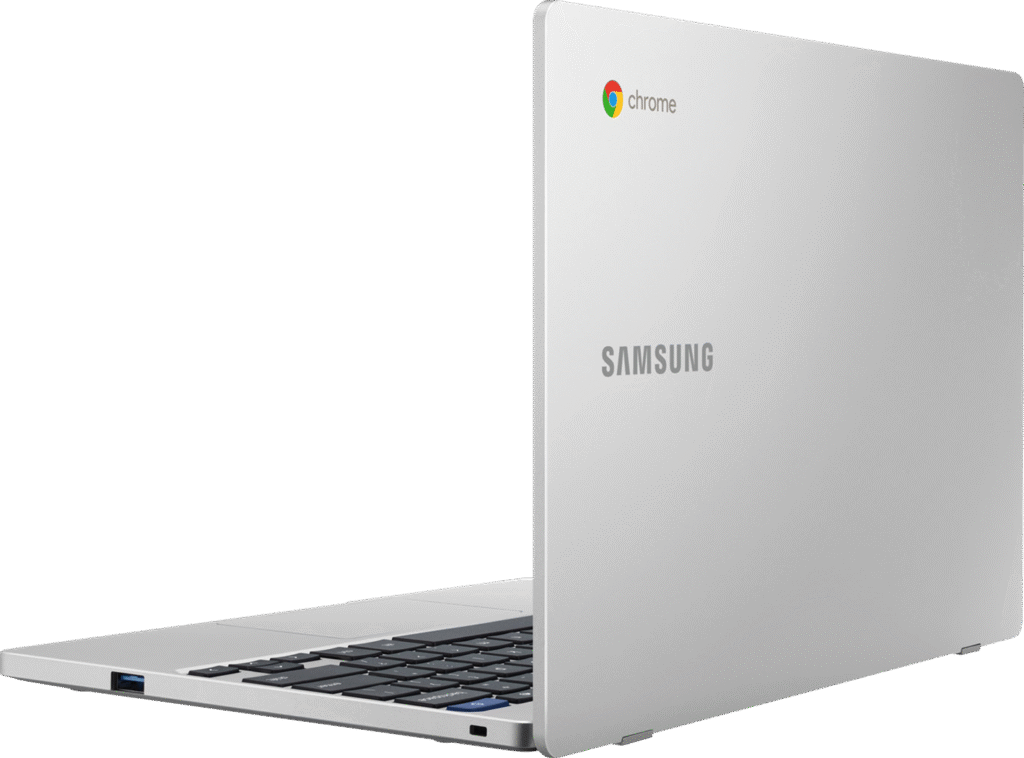
List of Free Tablets With Medicaid
If you have registered to receive a free tablet with Medicaid at TAG Mobile, you may be eligible to get one of the following devices. These tablets vary in features, size, and brand, many of which are known for their performance and reliability.
Here’s a breakdown of the tablets and laptops you may receive:
Step-by-Step: How to Get a Free Tablet with Medicaid
While you can’t get a free laptop for Medicaid recipients directly, you can still receive a discounted or nearly free tablet through Lifeline providers. Many of these tablets offer similar features to basic laptops, including web browsing, email, Zoom, and Google Docs.
Here’s how to get started:
Step 1: Check Your Eligibility
If you’re enrolled in Medicaid, you already qualify. Moreover, you can also qualify based on income or other government assistance programs. Visit the National Verifier (USAC.org) to confirm.
Step 2: Find a Lifeline Provider
Look for a trusted Lifeline provider that offers tablets for Medicaid recipients.
Note: We recommend that you choose TAG Mobile because of its wide range of special telecommunication services and customer care systems, and shipping is supported quickly.
Step 3: Apply Online
After you choose your trusted provider, you visit this provider’s website and follow the steps below:
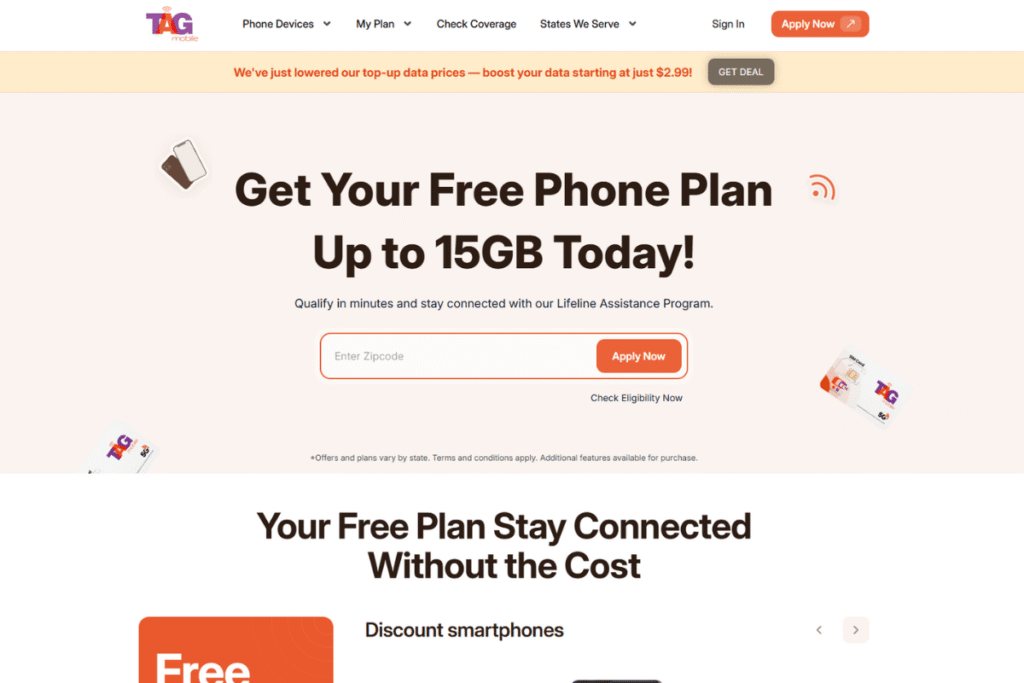
1. Enter your ZIP code to check what’s available in your area.
2. Select a Lifeline plan
choose Lifeline Standard plan at TAG Mobile
3. Choose your tablet (List of tablets on “upgraded phone” page)
Select your device at TAG Mobile
4. Prepare your documents:
- Government-issued ID (driver’s license or state ID)
- Proof of Medicaid enrollment (e.g., benefit letter or Medicaid card)
- Proof of address
- Proof of income
Note: If your eligibility can’t be verified automatically, you’ll need to upload these documents manually through the provider’s secure portal. Make sure documents are clear and not expired. Some providers may ask for additional documents depending on your state.
Step 4: Submit and Wait for Approval
Once you submit the application, most providers will respond within a few business days. If your documents are complete and approved, your tablet will ship directly to your address.
For example, some providers like TAG Mobile even offer approval within 30 minutes and free shipping.
>>> Read more: Top 5+ Best Lifeline ACP Providers: Choose The Best One
FAQs
1. How to get a laptop for free from the government?
There’s no official government program that gives out free laptops. However, low-income households enrolled in Medicaid or SNAP may qualify for refurbished laptops through nonprofits like PCs for People or Human-I-T. However, you also receive free tablets through the Lifeline provider. Read this guide to find more information about the Lifeline tablet program.
2. Is there any way I can get a laptop for free?
Yes, but only through select nonprofits or digital access programs, not directly from the government. Most require proof of low income or participation in assistance programs. But with Lifeline, you are offered tablets instead of laptops with a small copay.
3. Can I receive a free laptop with EBT Michigan or California?
If you’re searching for a free laptop with EBT near me, some providers and state-supported nonprofits can offer free laptop with EBT Michigan or free laptop with EBT California. However, if you qualify for Lifeline, you can receive a free tablet with EBT for just a small fee (from only $10).
Final Words
You may not be able to get a free laptop with Medicaid, but you still have good options. Lifeline providers can help you receive a low-cost tablet that supports your daily needs like school, work, or staying in touch. These tablets are easier to apply for, more portable, and often come with free talk, text, and data.
If you qualify for Medicaid, don’t wait. Choose a provider, pick your tablet, and apply online in minutes. It’s a small step that can help you stay connected without spending more. Find more Lifeline information and how to qualify here.