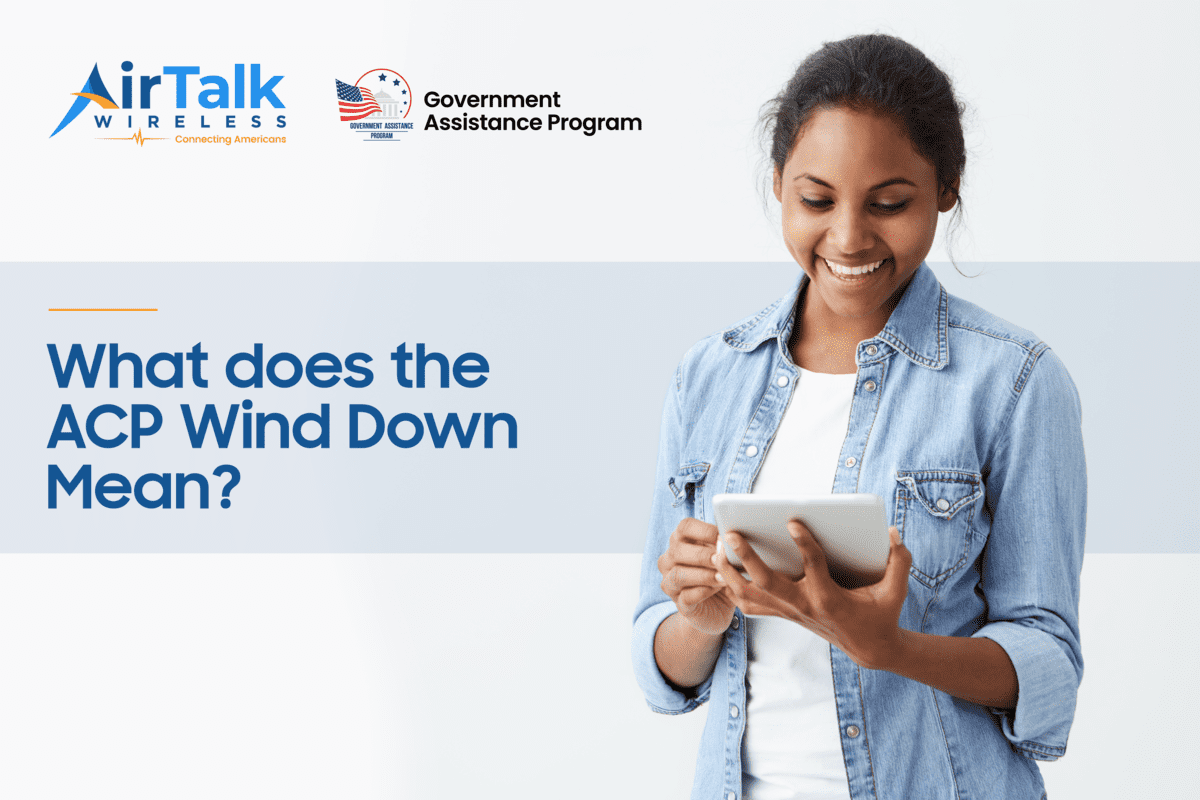How to Get Free Phone with Medicaid (Step-by-Step Guide)
If you have Medicaid, you can easily qualify for a free government phone through the Lifeline program. The Lifeline benefit helps low-income individuals stay connected with family, work, and healthcare. Many Lifeline providers offer free phones and monthly service at no extra cost.
This article explains how to get free phone with Medicaid in a few easy steps. Let’s find out who qualifies, which providers offer the best phones, and how you can apply today.
1. What Is the Free Phone with Medicaid Program?
If you have Medicaid, you may qualify for a free cell phone with Medicaid insurance through the federal Lifeline program. Lifeline is a government benefit that helps low-income individuals pay for phone or internet service.
Here’s what you can receive from Lifeline Program:
- Up to $9.25/month toward phone service for most users
- Up to $34.25/month if you live on federally recognized tribal land
The Lifeline program does not give out phones directly. Instead, Lifeline-approved providers offer free phones and monthly service if you meet the Lifeline eligibility requirements. Therefore, Medicaid is one of the key programs that qualify you for this support.
You can use this benefit to stay connected with healthcare, job opportunities, and family. Most plans include free talk, text, and some mobile data.

>>> Also read: Distinguishing Lifeline vs ACP Program For Low-Income Consumers
2. Who Is Eligible for a Free Phone and Service with Medicaid?
You may qualify for a free government phone if you meet either the income or program-based requirements set by the Lifeline program. Medicaid is one of the main qualifiers, but there are other ways to qualify as well.
2.1 Program-Based Eligibility
If you are not on Medicaid, you can still get free government phone and other telecommunications services through these programs.
The most common qualifying programs include:
- Supplemental Nutrition Assistance Program (SNAP)
- Supplemental Security Income (SSI)
- Federal Public Housing Assistance (Section 8)
- Tribal TANF
- Bureau of Indian Affairs General Assistance
- Food Distribution Program on Indian Reservations (FDPIR)
Note: If you’re on Medicaid, you already meet the program-based eligibility for Lifeline. You may need to show proof, like your Medicaid ID card or an approval letter if your state cannot verify your eligibility automatically.
2.2 Income-Based Eligibility
If you do not participate in any of the above programs, you can still qualify Lifeline based on your household income that is at or below 135% of the Federal Poverty Guidelines (FPG). The income limits change every year. Below are the 2025 income limits by household size:
| Household Size | Maximum Yearly Income |
| 1 person | $21,127.5 |
| 2 people | $28,552.5 |
| 3 people | $35,977.5 |
| 4 people | $43,402.5 |
| 5 people | $50,827.5 |
Note: You may have to provide proof of income, such as a recent tax return or pay stubs.
3. Best Providers That Offer Free Phone Service with Medicaid
If you qualify for free phone service with Medicaid, several Lifeline providers offer phones and monthly plans at no cost. Each company provides different phone models, data limits, and support depending on your location.
Here’s a comparison of the top options:
| Provider | Free Phones Offered | Data Allowance | Special Notes |
| TAG Mobile | AirVoice A56, Nokia Flip | Up to 15GB | Quick approval, easy online application, wide range of devices |
| SafeLink Wireless | Basic Android & Flip phones | 5–15GB | Supports BYOD (Bring Your Own Device) |
| Assurance Wireless | Free Android, discounted iPhones | 4.5–6GB | Slower approval process, but a reliable backup option |
Note: Plans may vary by state. For example, SafeLink may offer more data in some states, while Assurance might provide additional voice minutes in others.
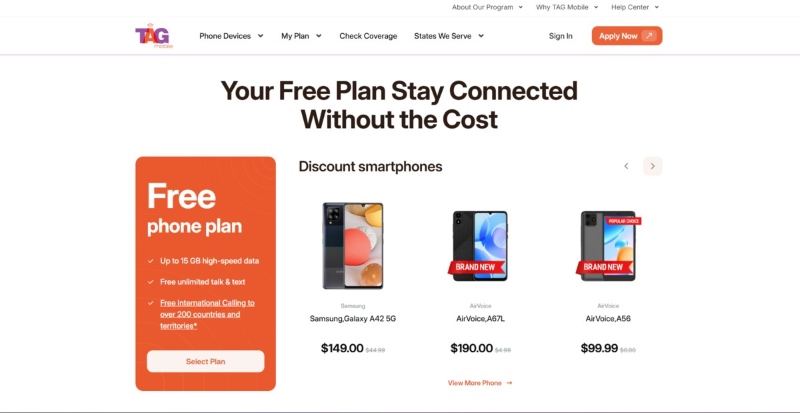
>>> Also read: Top 5+ Best Lifeline ACP Providers: Choose The Best One
You have many Lifeline providers to choose from, but we recommend that you apply at TAG Mobile for several reasons. While TAG doesn’t offer unlimited data, it gives you practical and valuable benefits for American and tribal residents.
- Monthly data up to 15GB
- Unlimited talk and text
- Fast and simple application process
- Nationwide Lifeline coverage
- Free shipping and affordable iPhone upgrades (SE, XR, 11)
- Stronger support for tribal, rural, and low-income residents in Florida, Tennessee, and tribal areas
- Special plan flexibility and faster processing for qualified users
If you want a Free iPhone government phone at a low cost, TAG Mobile is a reliable choice. You can check available plans and phones at: https://tagmobile.com/plans.
So, why should you choose TAG Mobile?
IMPORTANT NOTE: The government does not cover device costs, only basic service through Lifeline. Any free or discounted devices, upgrades, or top-ups are limited-time TAGMobile offers and may vary by state, eligibility, and availability. Terms and conditions apply.
4. Step-by-Step: How to Get Free Phone with Medicaid
You can easily get a free phone through Medicaid with a simple process if you follow the steps. Here’s how to apply for a Lifeline free phone if you qualify through Medicaid:
Step 1: Confirm You’re Enrolled in Medicaid
Make sure you have proof of your Medicaid status. This can be your Medicaid ID card, a recent approval letter, or an official notice from your state agency.
Step 2: Choose a Lifeline Provider
Note: We recommend you apply with TAG Mobile because it offers faster approval, reliable phones, and better service for USA residents regardless of location.
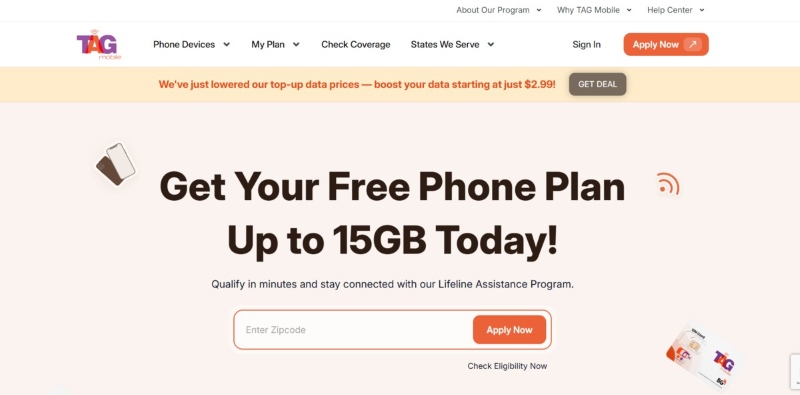
Step 3: Apply Online
While the steps may vary from Lifeline provider to provider, most will include these basic steps:
1. Enter Your ZIP Code
Then, you visit the provider’s website and enter your ZIP code. This helps you see available plans and phones in your area.
2. Select a Lifeline Plan
Next, you choose the plan that fits your needs. Most options include free talk, text, and monthly data. Some providers also offer upgraded phones for a small fee.
3. Select Your Device
After you choose a plan, you can select a phone from the list of available models. Many providers offer basic free flip phones or Android phones. Moreover, some also offer iPhones or 5G devices as paid upgrades.
4. Prepare Your Documents
To complete your application, you may need to upload documents, especially if your eligibility can’t be verified automatically.
Here’s what you may need:
- A valid government-issued photo ID
- Proof of Medicaid (such as an approval letter or card)
- Proof of income (if applying based on income limits)
- Proof of address (such as a utility bill or lease agreement)
Note: If automatic verification fails, upload your documents directly through the provider’s portal.
Step 4: Submit and Wait for Approval
Once your application and documents are submitted, the provider will review your information. Most approvals take a few business days.
If you’re approved, your free phone will be shipped to your address. Moreover, you’ll also receive instructions to activate your service.
5. How to Avoid Lifeline Scams When Applying
When applying for a free phone with Medicaid, you need to stay alert. Lifeline scams are common, especially among low-income households. Some scammers go door-to-door pretending to represent Lifeline providers. Others use fake websites or phone calls to collect your personal information.
Many Reddit users have shared experiences about signing up at pop-up tents or from unknown callers and never receiving a device. In some cases, scammers used their information to activate services without permission. These issues can be avoided with a few simple steps.
- Never share your personal documents with anyone who shows up at your home
- Avoid clicking links from unknown emails or texts
- Do not sign up through social media ads unless they come from verified pages
- Always use the official website of a trusted provider like TAG Mobile, SafeLink, or Assurance
- Check for HTTPS in the website address and avoid anything that looks suspicious
If something feels wrong or too aggressive, it’s best to stop and find a verified provider through the Lifeline Support website.
6. FAQs
1. Can I use my own phone if I have Medicaid?
Yes. Most Lifeline providers support BYOD (Bring Your Own Device). You can keep your current phone as long as it’s compatible with the provider’s network.
2. Can I get a free phone and tablet with Medicaid?
Some providers offer both a phone and a tablet, but the tablet usually comes with a small one-time fee. This depends on availability and your ZIP code. The phone and service are free, while tablets are optional.
3. Is the free phone really free for Medicaid recipients?
Yes. If you qualify, the phone and monthly service are free through the Lifeline program. However, upgraded phones like newer iPhones or 5G models may require a small payment depending on the provider.
Final Words
Now you know how to get free phone with Medicaid. The process is simple if you meet the requirements. You should choose a trusted provider, prepare your documents, and apply online. A free phone and monthly service can make life easier, especially if you use Medicaid. Check your eligibility and get started today.