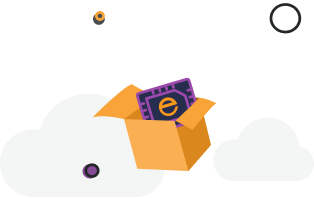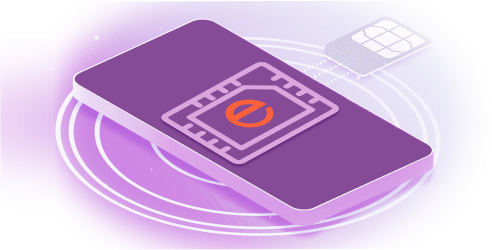How to Remove your eSIM?
1
To begin, connect your device to WiFi . Simply open your device settings and select WiFi or Wireless Networks. Select a WiFi Network from the list and enter the password if promoted.
2
Next, open Network Settings on your device and select eSIM erase or Delete to begin the eSIM removal process.
3
Follow the devices removal process to remove the installed eSIM.
IMPORTANT NOTICE: If you remove your eSIM from the device, your voice, data, and text services will be removed from your phone and you will be unable to reinstall your eSIM. eSIMS cannot be redownloaded once removed or erased from your device.
Need help? We are here for you
If any issues occur during your eSIM installation process, please contact our Customer Service department at (800) 986-5670.
Alternatively, click the button below to submit your request, and our team will promptly review and process it.