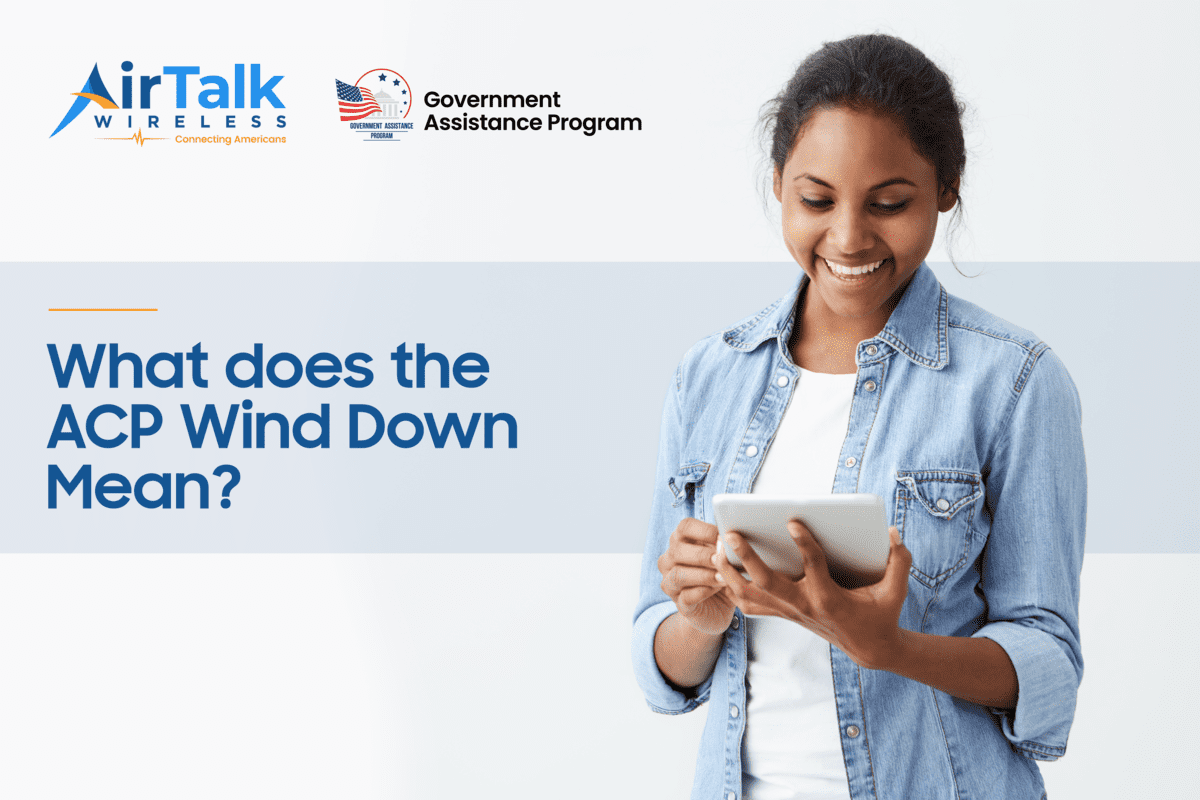Free iPhone for Seniors: How to Qualify and Get One Today
Looking for a free iPhone for seniors? Yes, it is possible through programs like Lifeline that work with approved providers. Seniors can qualify if they meet income rules or receive benefits such as Medicaid, SNAP, or SSI. These iPhones help older adults stay connected with their families, access emergency services, and enjoy easy communication with simple features.
Read on to learn how to qualify, which iPhone is best for seniors, and how to apply today in just 5 easy steps.
1. Can Seniors Get a Free iPhone?
Yes, seniors can receive a free iPhone for seniors through approved providers that participate in the Lifeline Assistance Program. The program helps low-income individuals, including older adults, stay connected with family, healthcare providers, and emergency services.
The Lifeline benefits include:
- Up to $9.25 per month for standard users
- Up to $34.25 per month for tribal land residents
Moreover, seniors can also receive other telecommunication services when applying free iPhone through Lifeline providers:
- Free talk, text, and call
- Free data plans (varies by provider)
- No contracts or activation fees
Continue reading to know how seniors can qualify for Lifeline to receive a free iPhone through trusted providers.
>>> Read more: How To Get Free Cell Phones For Seniors? Top Picks For 2025
2. Who Qualifies for a Free iPhone?
The Lifeline eligibility rules are based on meeting program, income-based, or tribal assistance requirements. Seniors need to meet one of these Lifeline rules below to qualify for Lifeline.
2.1 Program-Based Eligibility
Seniors qualify if they are currently enrolled in one or more of these programs:
- Medicaid
- SNAP / EBT (Supplemental Nutrition Assistance Program)
- Supplemental Security Income (SSI)
- Federal Public Housing (Section 8)
- Veterans Pension or Survivors Benefit
Note: Seniors may need to provide proof, such as a benefit award letter or program ID card, when applying.

2.2 Income-Based Eligibility
Seniors qualify if their household’s income is 135% or less of the Federal Poverty Guidelines. Documents may be needed, such as:
- A recent tax return
- Pay stub
- Benefit award letter
Seniors should also check the latest income limits published on the USAC Lifeline website to confirm eligibility.
2.3 Tribal Assistance Programs
Tribal residents can receive an enhanced Lifeline benefit of up to $34.25 per month. Eligibility may also extend to those enrolled in:
- Tribal TANF
- FDPIR (Food Distribution Program on Indian Reservations)
- Bureau of Indian Affairs General Assistance
Note: If seniors are not part of tribal-specific programs, they can still qualify under standard income or program-based rules.
>>> Also read: How To Get A Free iPhone 7 Government Phone? Step-By-Step Guide
3. What’s the Best iPhone for Older People?
The best free iPhone for seniors people should be easy to use, have a clear display, and include senior-friendly accessibility features.
3.1 Free iPhones for Seniors
Many models are offered through a trusted Lifeline provider:
| iPhone Model | Best For |
| iPhone SE 3 | Compact size, easy one-hand use |
| iPhone XR | Large screen, simple interface |
| iPhone 6 iPhone 6s iPhone 6 Plus | Reliable performance for calls and basic apps |
| iPhone 7 | Good for calls, video, and light app use |
3.2 Upgraded iPhone and Tablet Options
For seniors who want a newer device or larger screens for video calls with their family or have a better entertainment experience, you should choose upgraded iPhone and iPad models at discounted prices:
Upgraded iPhones:
Upgraded iPad:
You can also check the full lists of tablets and upgraded phones here.
Note: These tablets and upgraded iPhones are not completely free, but most providers charge only a small co-pay, starting from $10.
4. Which Best Providers Offer Free iPhones for Seniors?
Many providers under the Lifeline program offer free or low-cost smartphones, but TAG Mobile stands out for seniors, including those in rural and tribal areas.
Here’s the benefit that you can get when applying TAG Mobile:
- Free or Discounted Phones: iPhone SE, XR, 6, 7 available for eligible seniors; upgraded iPhones (11–15) at a low co-pay.
- Generous extra benefits like Free talk, text, and calling to over 200 nations in the world
- Up to 15GB of data plan
- No deposit, activation fees, or hidden charges.
For more details, you can check their plans here: TAG Mobile Official Plans.
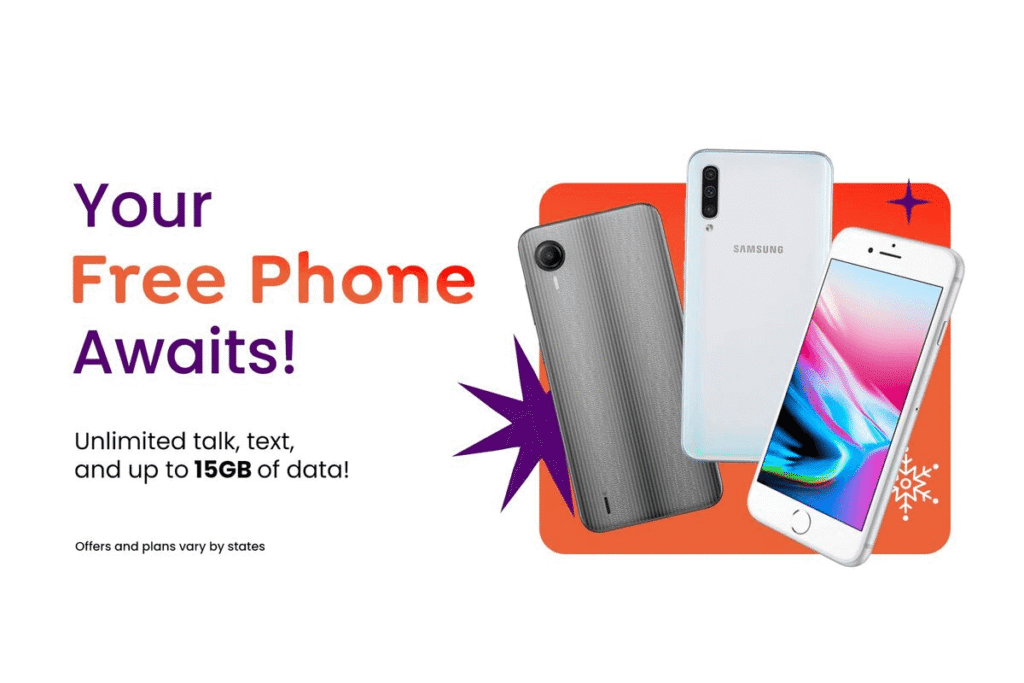
Moreover, TAG Mobile provides dedicated support before, during, and after the registration process. Therefore, seniors can easily apply for and use their free Lifeline phone.
Here’s the dedicated support that seniors will receive:
- Good customer care: Ready to answer seniors’ questions during the registration process and after receiving TAG’s iPhone via phone and online chat.
- Fast registration: Most approvals take less than 30 minutes
- Free shipping: The Shipping process in just 3-4 days
- Reliable service for tribal and rural communities: Strong coverage in underserved areas.
- Simple online application: Easy-to-follow steps in just 5 easy steps under 30 minutes, even for beginners.
If you qualify for Lifeline, apply today to get a free iPhone or upgraded model at a low cost HERE. Check your ZIP code, choose a plan, and start your application now to have your phone shipped free to your home.
DISCLAIMER: The government does not cover device costs, only basic service through Lifeline. Any free or discounted devices, upgrades, or top-ups are limited-time TAGMobile offers and may vary by state, eligibility, and availability. Terms and conditions apply.
5. How to Apply for a Free iPhone for Seniors: 5 Easy Steps
Getting a free iPhone for seniors through Lifeline is simple if you follow the steps carefully. TAG Mobile offers an easy online application process designed for seniors and caregivers.
Step 1: Visit TAG Mobile’s Website
Go to TAG Mobile’s official website. Fill in your ZIP Code, check if Lifeline service and iPhone models are available in your area.
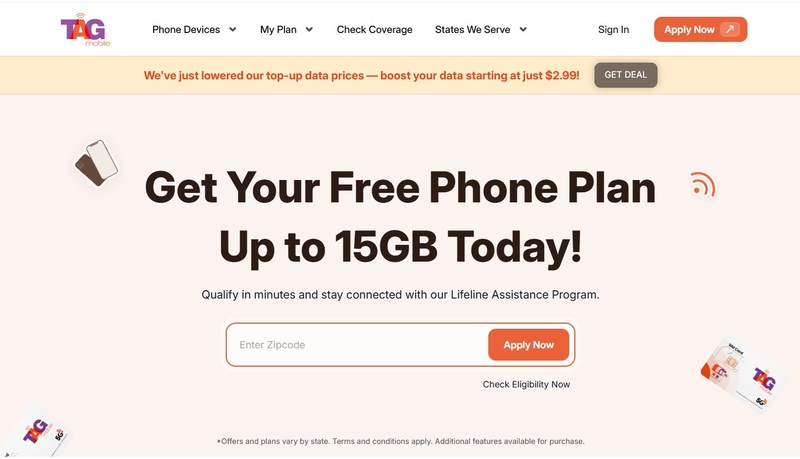
Step 2: Choose Your Plan and Start Application
Select the Lifeline plan that fits your needs. TAG Mobile provides up to 15GB of monthly data, unlimited talk, and text. Click “Select” to begin.
Step 3: Select Your Device
Choose from available iPhone models for seniors, such as the iPhone SE, XR, 6, 7, or upgrade options like the iPhone 11–15 for a small co-pay.
Step 4: Upload Necessary Documents (If Required)
Most states auto-verify eligibility, but if verification fails, you must upload documents manually. Required documents may include:
- Government-issued photo ID
- Proof of benefits (Medicaid, SNAP, SSI, etc.)
- Proof of income (tax return, pay stub, or benefit award letter)
- Proof of address (utility bill or lease)
Step 5: Submit and Wait for Approval
Submit the application. Most are approved within 30 minutes. If manual review is needed, it may take 3 to 4 days. Once approved, TAG Mobile will ship your iPhone free of charge, and activation instructions will be included in the box.

Final Words
A free iPhone for seniors can help older adults stay connected with family, use telehealth apps, and stay safe. Many providers, including TAG Mobile, offer easy plans with fast approval and reliable service. Check your ZIP code, pick a plan that fits your needs, and apply online here now. The process is simple, and you can get your phone shipped free once approved.
FAQs
What phone is free for seniors?
Many Lifeline providers offer free smartphones for eligible seniors. Common models include the iPhone SE, iPhone XR, iPhone 6, 6s, 6s Plus, and iPhone 7. These phones are ideal for basic calls, video chats, and essential apps.
Upgraded models, like the iPhone 11 or iPhone 12, are usually available for a small co-pay starting from $10.
How to get iPhone 14 for seniors for free?
Currently, the iPhone 14 is not fully free under Lifeline, but many providers offer significant discounts. Seniors can get it by applying through certified Lifeline providers and paying a low one-time co-pay.
After receiving the phone, you can check the “iPhone 14 user guide for seniors free” online or on Apple’s support website to learn about senior-friendly features like larger text, Face ID, and emergency SOS.
How can I qualify for a free iPhone?
Eligibility is based on income or participation in assistance programs. You qualify if:
- You are enrolled in Medicaid, SNAP/EBT, SSI, Section 8 Housing, or Veterans Pension.
- Your household income is 135% or less of the Federal Poverty Guidelines.
- Tribal residents can receive enhanced benefits if enrolled in Tribal TANF, FDPIR, or Bureau of Indian Affairs General Assistance.
Once approved, you can apply online HERE to receive your phone.